SP-Remote Microsoft Store
SP-Remote: control for Spotify Connect.
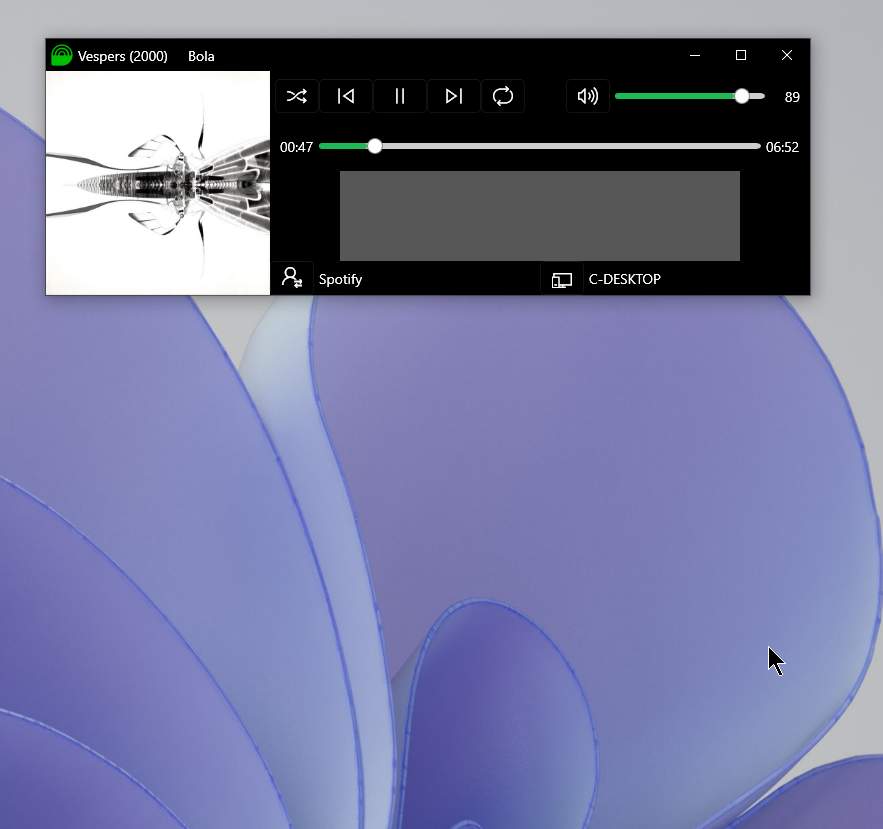
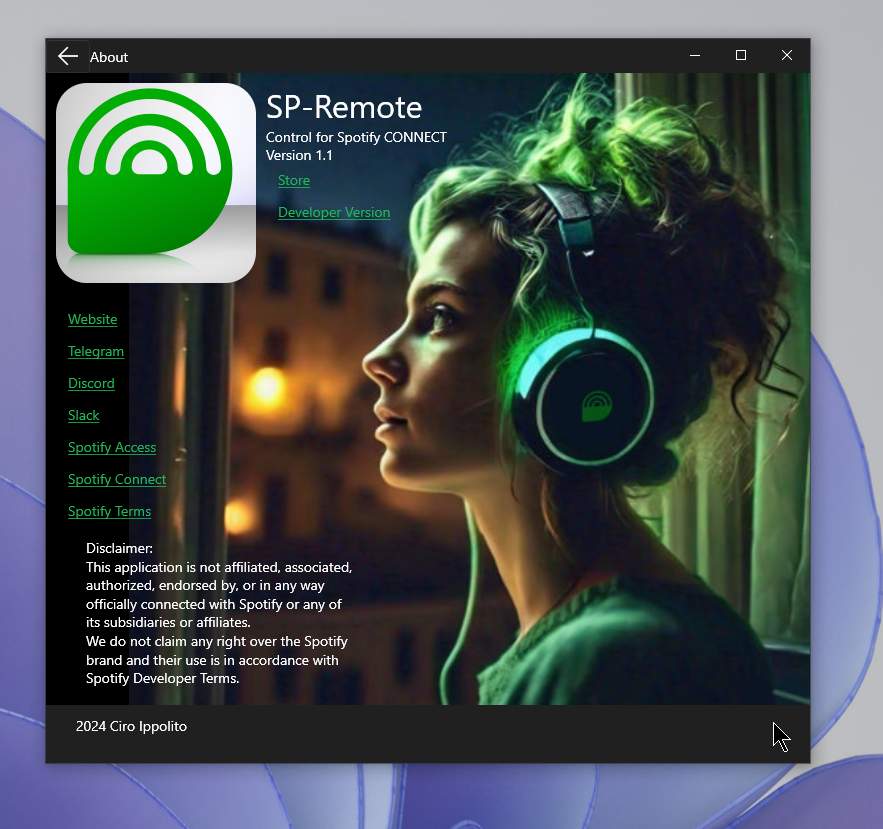
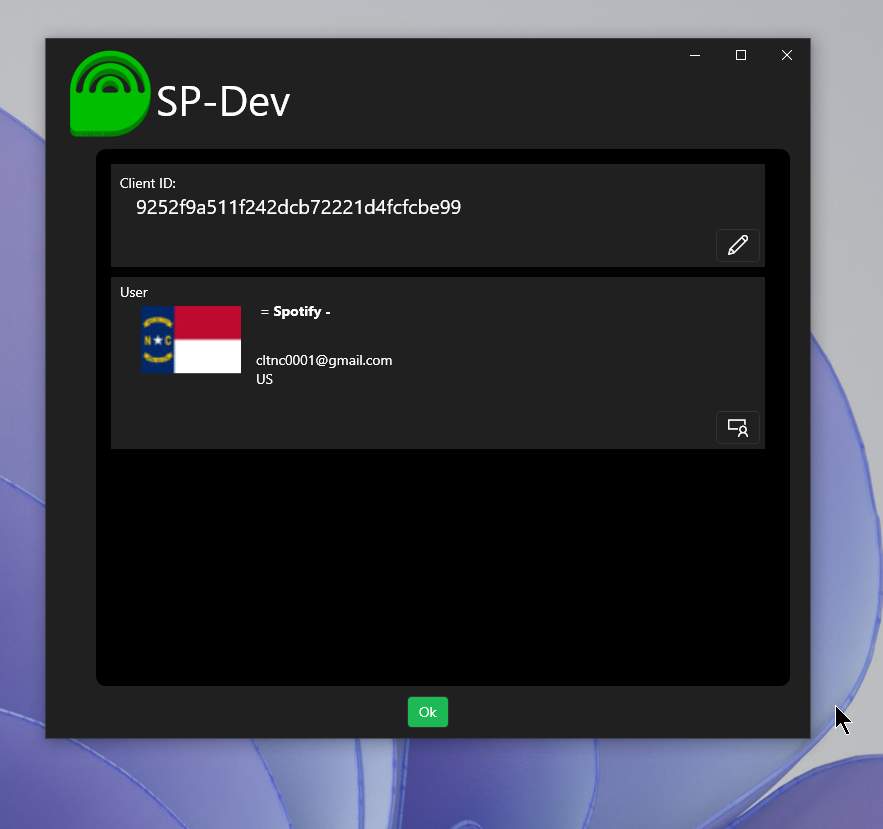
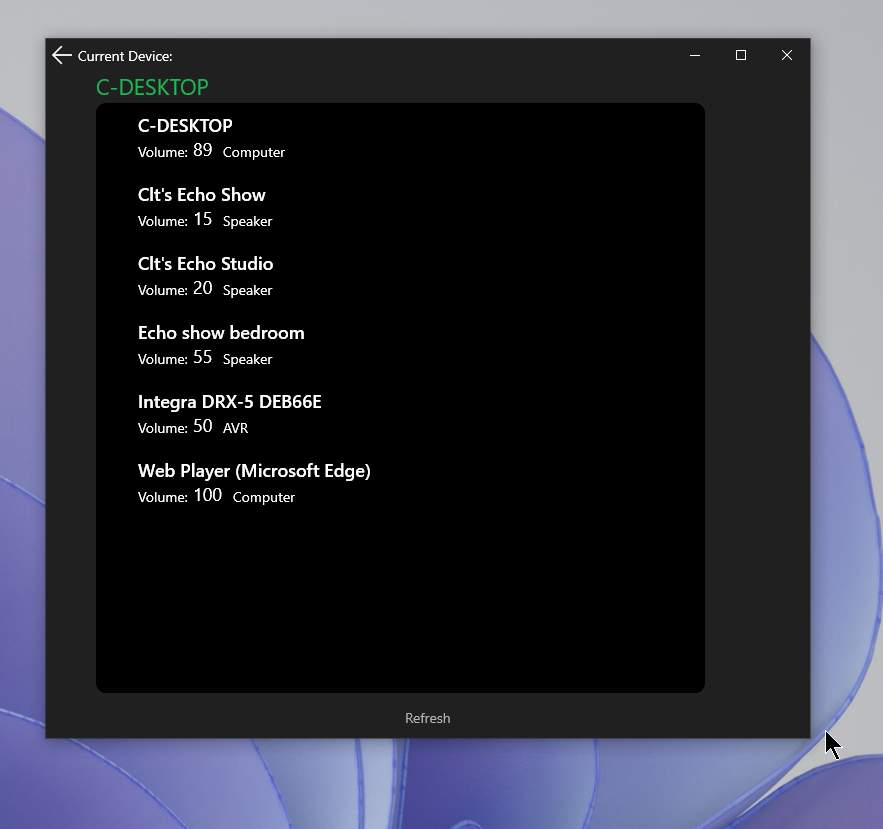
Requirements:
A ClientID generated using a Spotify Premium Account
The ClientID is a unique identifier used by the application for integration with Spotify
To generate the ClientID log in into the spotify developer dashboard
https://developer.spotify.com/dashboard
using a user with a Premium account.
Once logged in to the developer platform create (or modify) an app with the follower details:
App name: < SP-Remote >
App description: < Windows Store Remote control >
Website: < > (empty)
Redirect URI: < http://localhost:12345/ >
Select [ Web API ] in ‘Which API/SDKs are you planning to use?’ section.
Agree with Spotify’s Developer Terms of Service and Design Guidelines.”
Finally open the app’s dashboard, look for the section labeled [ Settings]
Copy the < Client ID > from there.
| SP-Remote | Product identity |
|---|---|
| URL | https://www.microsoft.com/store/apps/9NCFQ337T0LS |
| Store ID | 9NCFQ337T0LS |
| Store protocol link | ms-windows-store://pdp/?productid=9NCFQ337T0LS |
Spotify Player
Spotify Manage Access
Spotify Connect
Spotify Terms

